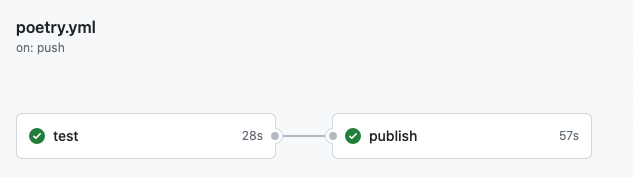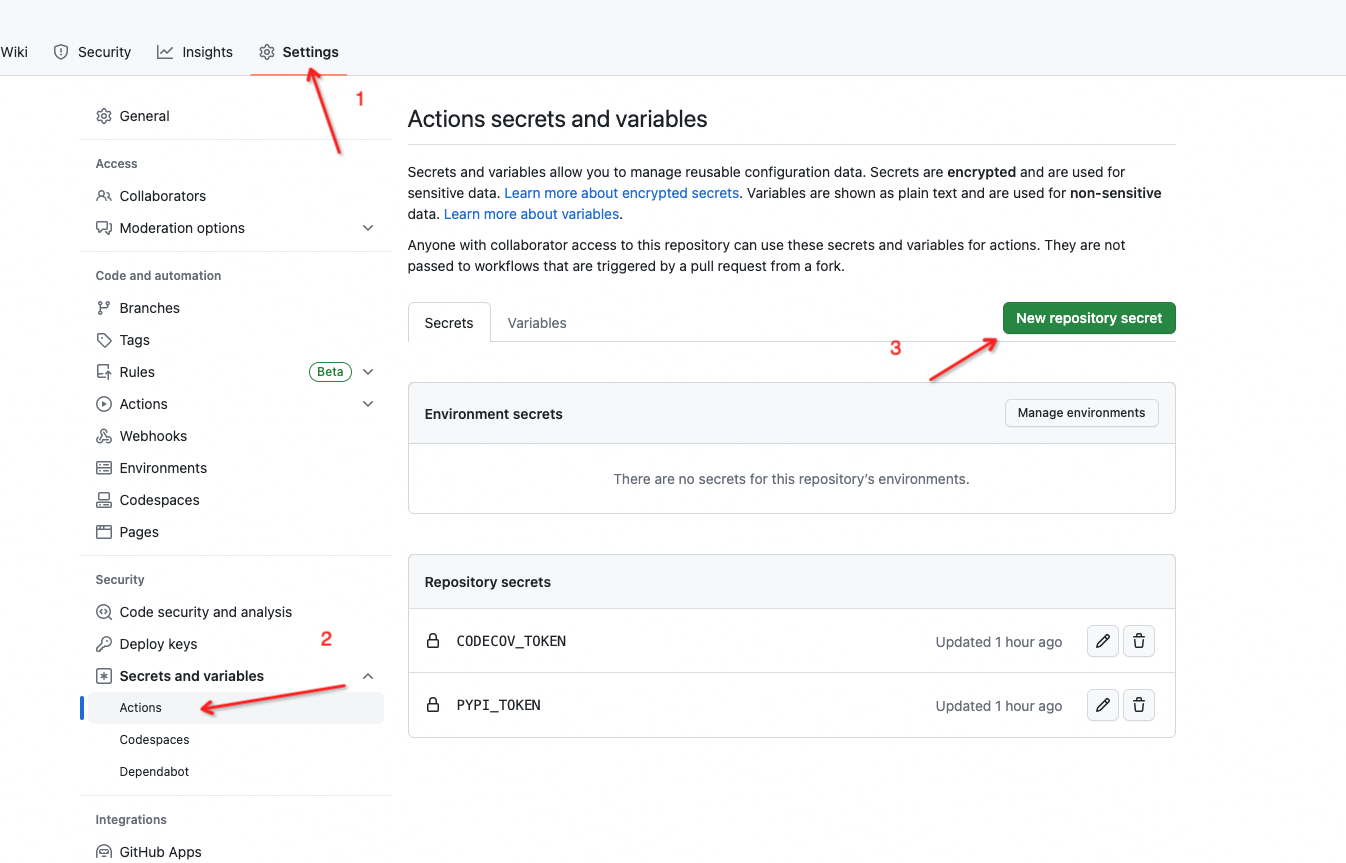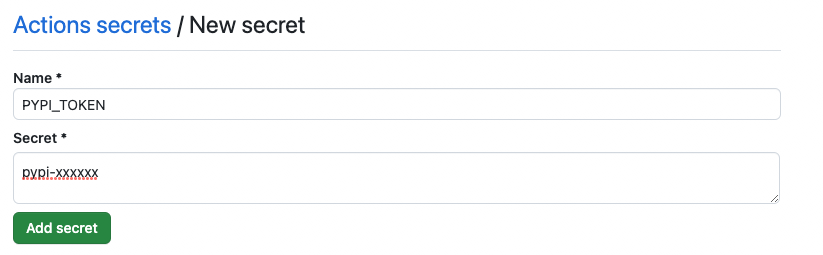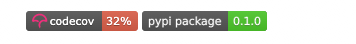以下都是我实践过的步骤,内容包含
- 如何使用 poetry 创建项目
- 从 git 的 tag 中获取版本号
- 配置 Github Actions
- 配置单元测试上传到 codecov.io
- 配置 tag push 自动触发 publish
- 更新 README 中的 badge
Poetry
poetry 可以代替目前的 setup.py 和 requirements.txt 组合,虽然部分命令跑起来有点慢,但是胜在方便
下面这个文件是可以通过命令poetry init命令生成的,不用复制粘贴。
1
2
3
4
5
6
7
8
9
10
11
12
13
14
15
16
17
18
19
20
21
22
23
24
25
26
27
28
29
30
31
32
| [tool.poetry]
name = "sshg"
version = "0.1.0"
description = "ssh from config with arrow select support"
authors = ["codeskyblue <[email protected]>"]
license = "MIT"
readme = "README.md"
[tool.poetry.dependencies]
python = "^3.8"
Jinja2 = "^3.1.2"
requests = "*"
dataclasses-json = "*"
pyyaml = "*"
prompt_toolkit = "*"
pexpect = "*"
[tool.poetry.dev-dependencies]
pytest = "^7.2.0"
pytest-cov = "^2"
[tool.poetry.scripts]
sshg = "sshg:main"
[tool.poetry-dynamic-versioning]
enable = true
[build-system]
requires = ["poetry-core>=1.0.0", "poetry-dynamic-versioning"]
build-backend = "poetry_dynamic_versioning.backend"
|
如果是通过交互式命令创建出来的 pyproject.toml 需要再添加点内容,其中 build-system 部分需要替换掉
1
2
3
4
5
6
7
8
9
10
11
12
|
[tool.poetry.scripts]
sshg = "sshg:main"
[tool.poetry-dynamic-versioning]
enable = true
[build-system]
requires = ["poetry-core>=1.0.0", "poetry-dynamic-versioning"]
build-backend = "poetry_dynamic_versioning.backend"
|
下面是一些常用命令
1
2
3
4
5
6
7
8
9
10
11
|
poetry update
poetry install
poetry shell
poetry build
|
参考
Github Actions
创建配置文件
参考配置文件,根据需要修改,下面的文件直接复制到路径.github/workflows/python-app.yml
下面的命令可以方便的完成
1
2
| mkdir -p .github/workflows
cat > .github/workflows/python-app.yml
|
下面的内容是要贴过去的内容
1
2
3
4
5
6
7
8
9
10
11
12
13
14
15
16
17
18
19
20
21
22
23
24
25
26
27
28
29
30
31
32
33
34
35
36
37
38
39
40
41
42
43
44
45
46
47
48
49
50
51
52
53
54
55
56
57
58
59
60
| name: Python Package
on:
push:
branches: [master]
tags:
- v*
pull_request:
branches: [master]
jobs:
test:
runs-on: ubuntu-latest
steps:
- uses: actions/checkout@v2
- name: Set up Python 3.9
uses: actions/setup-python@v2
with:
python-version: 3.9
- name: Install dependencies
run: |
python -m pip install --upgrade pip
pip install poetry
poetry install
- name: Run tests with coverage
run: |
poetry run pytest --cov=. --cov-report xml --cov-report term
- name: Upload coverage to Codecov
uses: codecov/codecov-action@v3
publish:
runs-on: ubuntu-latest
needs: test
if: startsWith(github.ref, 'refs/tags/')
steps:
- uses: actions/checkout@v3
- name: Set up Python
uses: actions/setup-python@v4
with:
python-version: 3.9
- name: Install dependencies
run: |
python -m pip install --upgrade pip
pip install poetry
- name: Build
run: |
poetry self add "poetry-dynamic-versioning[plugin]"
rm -fr dist/ && poetry build
- name: Publish distribution 📦 to PyPI
uses: pypa/gh-action-pypi-publish@release/v1
with:
password: ${{ secrets.PYPI_TOKEN }}
|
正常的话可以看到 github 的 actions 被正常触发
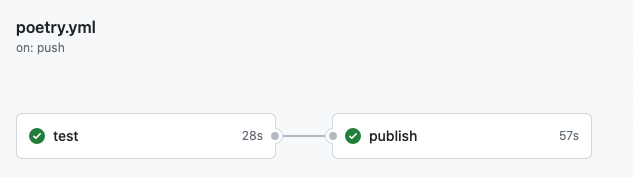
配置文件可以本地先测试一下,使用这个项目 https://github.com/nektos/act
运行命令 act --list就可以检查语法是否正常了。
配置 PYPI_TOKEN
先要拿到 token
https://pypi.org/manage/account/token/
然后生成的 token 添加到项目的 Repository secrets 中去,下面用图来说明一下
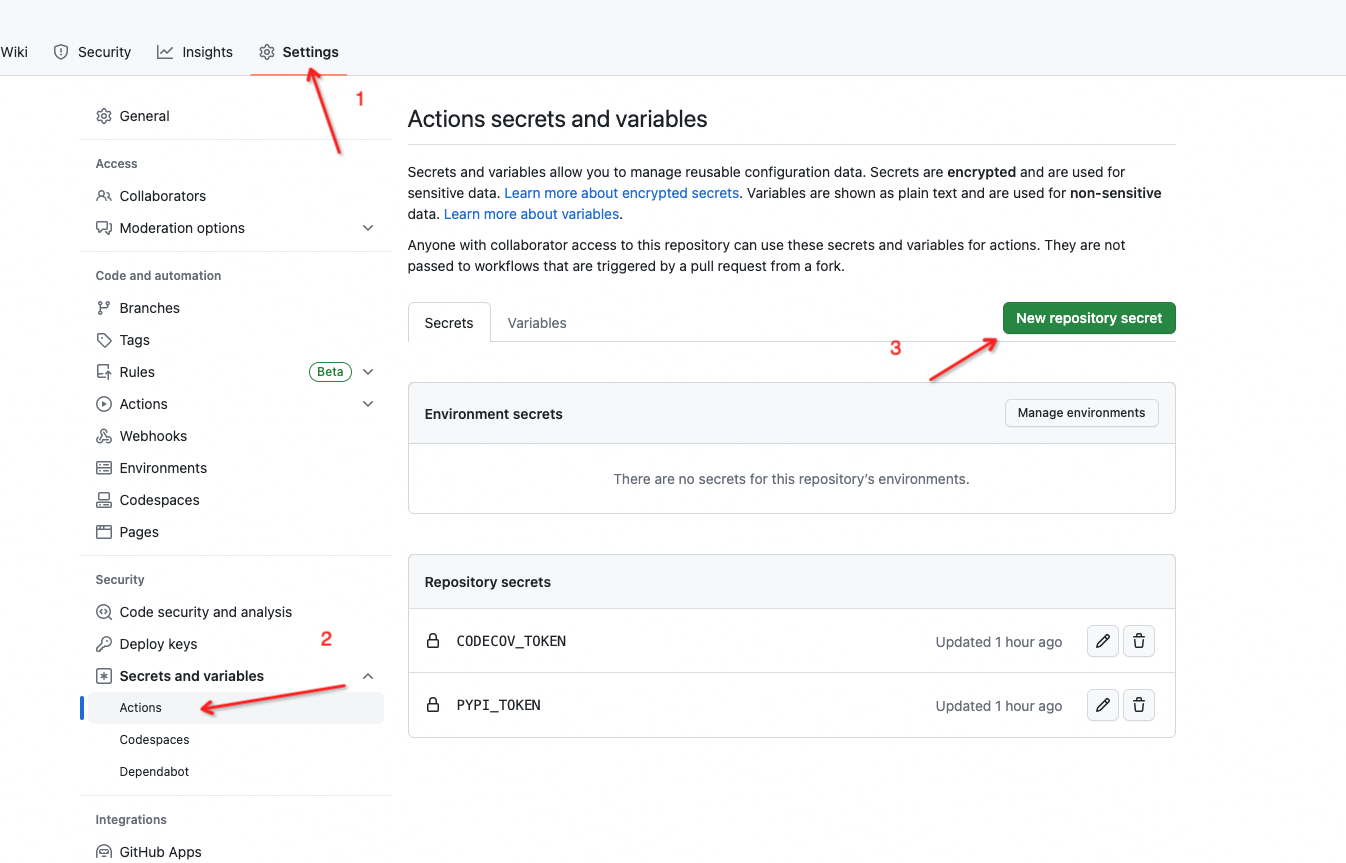
Name 就写PYPI_TOKEN,Secret 就把刚才生成的 token 帖进去
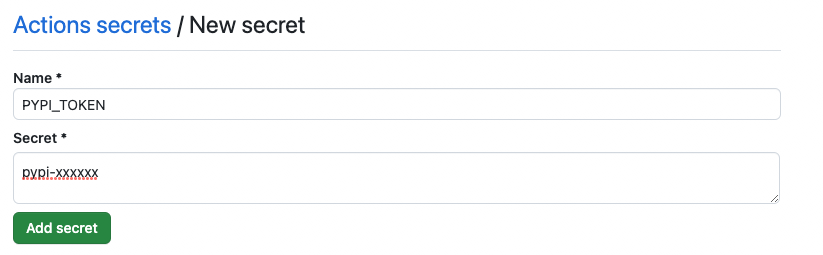
Coverage
https://codecov.io/ 也需要设置一下变量 CODECOV_TOKEN,进入到指定项目中会有指引,这里就不写了。另外 badge 也可以从网站上直接 Copy 下来。
pyproject.toml 中新增下面的内容
1
2
3
4
5
6
7
8
9
10
11
12
13
14
15
16
17
18
19
20
21
22
23
24
25
26
27
| [tool.coverage.run]
branch = true
[tool.coverage.report]
exclude_also = [
"def __repr__",
"if self\\.debug",
"raise AssertionError",
"raise NotImplementedError",
"if 0:",
"if __name__ == .__main__.:",
"@(abc\\.)?abstractmethod",
]
ignore_errors = true
omit = [
"tests/*",
"docs/*"
]
|
文件文件 coveragerc
1
2
3
4
5
6
7
8
9
10
11
12
13
14
15
16
17
18
19
20
21
22
23
24
25
| [run]
branch = true
[report]
exclude_also =
"def __repr__",
"if self\\.debug",
"raise AssertionError",
"raise NotImplementedError",
"if 0:",
"if __name__ == .__main__.:",
# Don't complain about abstract methods, they aren't run:
"@(abc\\.)?abstractmethod",
ignore_errors = true
omit =
"tests/*",
"docs/*"
|
有时候需要忽略部分含,可以通过注释来实现
1
2
3
4
5
| a = my_function1()
if debug:
msg = "blah blah"
log_message(msg, a)
b = my_function2()
|
参考:https://coverage.readthedocs.io/en/latest/config.html
Badge
这是个好东西,可以直接展示覆盖率,最新版本号之类的东东
比如
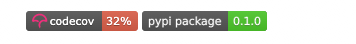
https://badge.fury.io/for/py
通过这个网站就可以快速生成你需要的 badge,使用体验很好
参考